Unity Tools Overview
Here are some of the Unity tools I made as a way of experimenting with the editor to see what kinds of things I could make. One such "tool" I was working on while attending VFS was an edit to the existing 3D shapes in Unity where they would randomize their verts and make some strange shapes. This resulted in me breaking Unity multiple times and I remember one such instance where if you wanted a cube it came out as a jumbled triangle. After breaking the cube shape this much and having to reinstall Unity to fix it, I decided to shelf that idea. Maybe one day I'll try my hand at it again just for the heck of it.
Unity Distance Tool

When you're set up and ready to go, there's a blue line! This shows the max distance you can move your object!

When you move your object, it doesn't extend past the distance you specified. The floating cube shows where it would be without this restriction.

This works anywhere you move your object! Try it out yourself!

When you're set up and ready to go, there's a blue line! This shows the max distance you can move your object!
The Unity Distance Tool was something I put together for a friend who was building a level where they wanted objects to be exact distances away but were not always on the grid due to weird angles. This was my first step into the world of tool development and I found it to be a great learning experience. For an added bonus, my friend found it very useful for what they were doing.
Snap to Ground Tool

I've selected the objects I want to snap down to the plane below!

Opening the edit menu to select which Snap to Ground option I would like to use. Personally I like to use the Collider one always but in some cases, the object doesn't have a Collider :(

Look how that turned out. All of the objects I had selected are now sitting on the surface of the plane!

I've selected the objects I want to snap down to the plane below!
I made this because I found it annoying to always be bringing an object down to the ground in a scene and trying to align it prefectly so it doesn't go through the ground at all or float above the ground. So far it's been really handy anytime there's been an object floating above where I want it to sit. Has been usable with any Mesh that's been imported into Unity so far as well!
Random Scale Tool

Here I've selected all the objects in my scene that I want to randomly scale.

Here I'm selecting the random scale window from the window drop down menu.

WOW! A lot larger than I thought would come out of this, but the results are in!

Here I've selected all the objects in my scene that I want to randomly scale.
For Rails of Fury we had an ice cavern in which we threw some icicles in for set dressing. We used this to randomly scale multiple icicles at once to save time and bring some variety between them all. Also used on the stalactites in level two! Can be a lot of fun to mess around with and get some strange results every now and then.
